
inDrive — 2nd place in the ride-hailing category
- 57countries worldwide
- 360mlndownloads
- 16countries in Latin America
The app for fair rides
Offer your fare
Agree, bargain, decline – it's your choice
Choose a driver
Compare drivers by ratings and completed rides
Feel secure in your choice
We verify driver documents and identities before they can offer rides
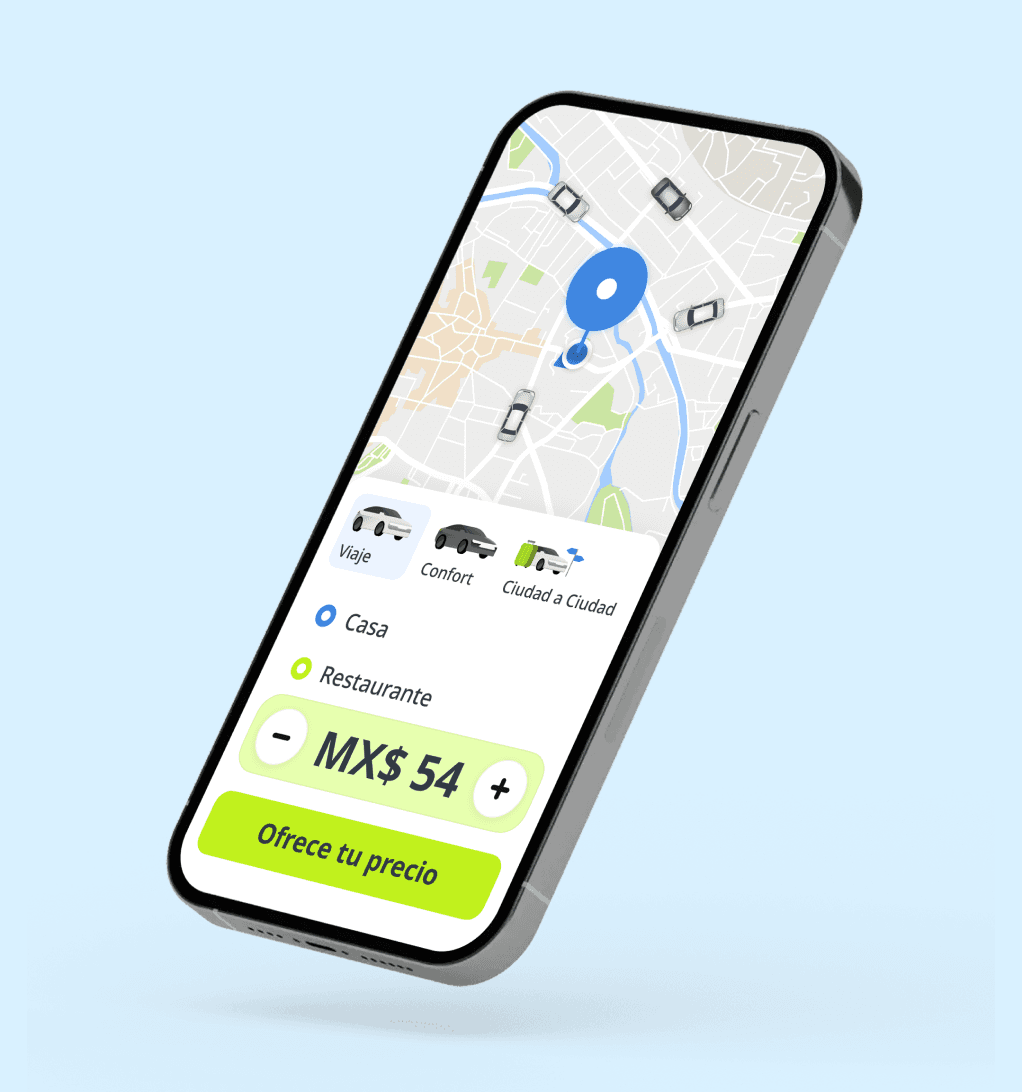
High safety standards in the app
Share your ride details
Let friends or family know where you are – in real-time and directly from the app

Call in an emergency
Tap the button on the ride screen to call emergency services

Support 24/7
Help at your fingertips: Safety center → Contact support

Emergency contacts
Save your trusted phone numbers in the app — and we'll notify them in any emergency

Frequently asked questions
In which cities does inDrive operate?
inDrive is by your side in 57 countries and 888 cities. In Mexico, we operate in:
- Cancún
- Chihuahua
- Ciudad de México
- Ciudad Juárez
- Ciudad Obregón
- Hermosillo
- La Paz
- León de los Aldama
- Los Mochis
- Mazatlán
- Mérida
- Monclova
- Playa del Carmen
- Puerto Vallarta
- Saltillo
- San Luis Potosí
- Santiago de Querétaro
- Tepic
- Veracruz
I'm taking this route for the first time – what fare should I offer?
Try a fare 20% lower than other ride-hailing services. That's usually how much you save with inDrive. If your offer's too low, we'll let you know. In some cities, the app recommends a fare based on your route
How do I order a ride with a child seat?
Before your ride, tap Options in the app. Select Child seat. In the comments, add how many passengers need child seats. Only drivers with the right seats will respond.
How are passenger ratings calculated?
Ratings are based on ride history. Fake orders, complaints, and unpaid rides can all lower ratings.
How do I delete my account?
In the app:In the side menu tap Settings. At the bottom, tap 'Delete my account'.On the web:1. Go to the delete account page2. Enter your inDrive account's registered phone number, and click Get code3. Enter the verification code that's sent to your phone4. Fill out the request form to delete your account. Please check your account has no open issues and isn't blocked. Still need help? Contact support.Deleted accounts can't be restored. We keep some data for security purposes, including fraud prevention. Learn more in our Privacy Policy.